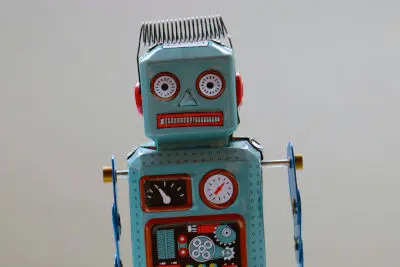Stop losing customers because you can’t respond to inquiries instantly. Here’s how to set up AI-powered customer service that works 24/7, handles most common questions, and takes less than 4 hours to implement.
What You’ll Accomplish Today
By the end of this afternoon, you’ll have:
- An AI assistant that answers 80% of customer questions automatically
- 24/7 customer support without hiring night staff
- Seamless handoff to humans for complex issues
- Integration with your existing website or social media
Time Required: 3-4 hours Monthly Cost: $50-150 Technical Skill: Basic (if you can set up a Facebook page, you can do this)
Step 1: Gather Your Customer Service Knowledge (30 minutes)
Before building your AI assistant, collect the information it needs to help customers:
Create Your FAQ Foundation
- List your 20 most common customer questions
- Write clear, helpful answers for each
- Include your business hours, location, contact info
- Add your return/refund policies
- Include product/service details customers ask about most
Pro Tip
Check your email, Facebook messages, and phone logs from the last month. The same questions appear repeatedly—those are perfect for AI automation.
Step 2: Choose Your AI Platform (15 minutes)
For small businesses, I recommend starting with one of these proven platforms:
Option A: Chatfuel (Easiest)
- Best for: Facebook Messenger, Instagram
- Cost: $15-50/month
- Setup difficulty: Beginner
- Integration: Connects directly to social media
Option B: ManyChat (Most Popular)
- Best for: Multiple channels (Facebook, Instagram, WhatsApp)
- Cost: $15-45/month
- Setup difficulty: Beginner to Intermediate
- Integration: Good website integration options
Option C: Intercom + AI (Most Professional)
- Best for: Website chat with AI assistance
- Cost: $74-150/month
- Setup difficulty: Intermediate
- Integration: Excellent website and email integration
My Recommendation: Start with ManyChat if you want website integration, or Chatfuel if you primarily use Facebook for customer service.
Step 3: Build Your AI Assistant (90 minutes)
Set Up the Welcome Message
Hi! I'm [Your Business Name]'s AI assistant. I can help you with:
• Business hours and location
• Product information and pricing
• Order status and shipping
• Return and exchange policies
• General questions
What can I help you with today?
Create Response Flows for Common Questions
Business Hours Flow:
- Trigger words: “hours”, “open”, “closed”, “when”
- Response: “We’re open [your hours]. Our address is [address]. Would you like directions or have other questions?”
Product Information Flow:
- Trigger words: “price”, “cost”, “product”, “service”
- Response: “I’d be happy to help with product information! Are you looking for [category A], [category B], or [category C]?”
Order Status Flow:
- Trigger words: “order”, “tracking”, “shipped”, “delivery”
- Response: “For order status, I’ll need to connect you with our team. Please share your order number and I’ll get someone to help you right away.”
Add Human Handoff Triggers
Set up automatic transfer to humans for:
- Complex technical questions
- Complaints or problems
- Orders and payments
- Anything the AI can’t answer confidently
Step 4: Train Your AI with Real Conversations (45 minutes)
Import Your FAQ Responses
Most platforms let you upload your FAQ directly. This gives your AI immediate knowledge about your business.
Set Up Keyword Recognition
Train your AI to recognize different ways customers ask the same question:
Hours Question Variations:
- “What time do you open?”
- “Are you open now?”
- “When do you close?”
- “What are your hours?”
Location Question Variations:
- “Where are you located?”
- “What’s your address?”
- “How do I get there?”
- “Do you have directions?”
Test with Common Scenarios
Send test messages to your AI assistant:
- Ask about hours in different ways
- Request product information
- Try to confuse it with unusual requests
- Verify human handoff works properly
Step 5: Integration and Launch (30 minutes)
Website Integration
Most platforms provide a simple code snippet to add chat to your website. Paste it before the closing </body> tag on your site.
Social Media Setup
Connect your AI to Facebook Messenger and Instagram Direct Messages through your chosen platform’s integration settings.
Team Training
Show your staff how to:
- Monitor AI conversations
- Take over from the AI when needed
- Update AI responses based on new questions
Step 6: Monitor and Improve (Ongoing)
Week 1: Watch Everything
- Review all AI conversations
- Note questions the AI couldn’t answer
- Adjust responses based on real customer feedback
Month 1: Optimize
- Add new response flows for common questions you missed
- Improve handoff triggers based on experience
- Update business information seasonally
Ongoing: Evolve
- Monthly review of AI performance
- Quarterly updates to responses and flows
- Annual platform evaluation
Real Results from Small Businesses
Local Restaurant:
- 85% of reservations now handled automatically
- Response time improved from 4 hours to instant
- Staff time freed up for in-person customer service
Retail Store:
- 70% of “are you open?” questions answered automatically
- Reduced phone interruptions by 60%
- Increased website engagement time by 40%
Service Business:
- Qualified leads automatically before human contact
- Reduced time spent on basic questions by 15 hours/week
- Improved customer satisfaction scores
Troubleshooting Common Issues
Problem: AI gives wrong answers Solution: Review conversation logs weekly and update response flows
Problem: Customers frustrated with AI Solution: Make human handoff options more prominent and faster
Problem: AI integration breaks website Solution: Test chat widget on staging site first, contact platform support
Problem: Team doesn’t use the system Solution: Show staff the time savings data, provide refresher training
What’s Next?
Once your basic AI customer service is running smoothly:
- Add more sophisticated flows for appointment booking or lead qualification
- Integrate with your CRM to personalize responses based on customer history
- Expand to more channels like WhatsApp or email
- Add voice capabilities for phone-based customer service
The Bottom Line
AI customer service isn’t about replacing human interaction—it’s about making sure every customer gets immediate attention, even when your team is busy, sleeping, or helping other customers.
Start simple, prove the value, then expand. Your customers will appreciate the instant responses, and your team will appreciate focusing on conversations that actually need human expertise.
Ready to set up AI customer service but want expert guidance? We can help you implement and optimize your system for maximum impact.
What Can We Build For You?
Contact Us To Get Started
Lillibolero Inc. is an AWS-certified consulting firm specializing in cloud solutions and AI automation for small and rural businesses in Oregon.Need help with specific customer service scenarios? Send us your toughest customer questions and we’ll show you how to automate responses effectively.