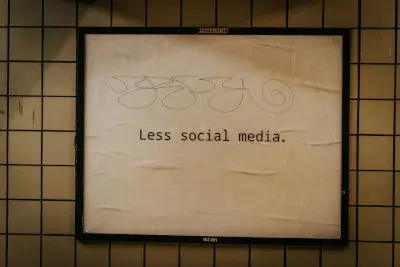Consistent social media posting drives business results, but creating content every day is exhausting. Here’s how to use AI to generate a month’s worth of engaging posts in one afternoon—content that actually sounds like your business, not a robot.
What You’ll Create Today
By the end of 2 hours, you’ll have:
- 30 days of ready-to-post social media content
- A repeatable system for ongoing content creation
- Content that matches your brand voice
- Posts optimized for engagement and business results
Time Required: 2 hours setup + 30 minutes monthly Monthly Cost: $20-50 Tools Needed: ChatGPT Plus, Canva (optional), social media scheduler
Step 1: Define Your Content Strategy (20 minutes)
Before AI can help, you need clarity on what you want to achieve.
Identify Your Content Pillars
Pick 4-5 topics that align with your business:
Example - Local Restaurant:
- Daily specials and menu highlights
- Behind-the-scenes kitchen stories
- Local community involvement
- Customer favorites and reviews
- Seasonal ingredients and preparation
Example - Professional Services:
- Industry tips and insights
- Client success stories (anonymized)
- Team expertise and credentials
- Local business community involvement
- Educational content for prospects
Define Your Brand Voice
Complete these sentences:
- “Our business sounds…” (professional, friendly, casual, authoritative)
- “We never…” (use jargon, sound salesy, ignore local connections)
- “Our customers appreciate when we…” (share tips, show personality, focus on value)
Set Your Posting Goals
- Frequency: How often? (daily, 3x/week, etc.)
- Platforms: Where? (Facebook, Instagram, LinkedIn)
- Objectives: What results? (awareness, engagement, leads, sales)
Step 2: Create Your AI Content Prompts (30 minutes)
The secret to great AI content is giving it specific, detailed prompts. Generic requests get generic results.
Master Prompt Template
You are the social media manager for [Business Name], a [business type] in [location].
Our brand voice is [voice description]. Our target audience is [audience description].
Create [number] social media posts about [topic] that:
- Are 50-150 words each
- Include a clear call-to-action
- Use local references when appropriate
- Match our [casual/professional/friendly] tone
- Encourage engagement through questions or tips
Format each post with:
- Post text
- 3-5 relevant hashtags
- Suggested posting time
- Visual description (if applicable)
Specific Prompt Examples
For Daily Specials (Restaurant):
Create 5 social media posts promoting daily specials for Cottage Grove Café.
Our voice is warm and community-focused. Posts should highlight fresh, local ingredients and create urgency around limited-time offers. Include references to local farms or suppliers when possible.
For Educational Content (Professional Services):
Create 7 LinkedIn posts for Lillibolero, an AI consulting firm in rural Oregon.
Our voice is expert but approachable—we explain complex technology simply. Posts should provide actionable business tips that small business owners can implement immediately.
For Behind-the-Scenes Content:
Create 4 Instagram posts showing behind-the-scenes moments at [Business Name].
Our voice is authentic and personable. Posts should humanize our business and show the care that goes into our work. Include team members and process details.
Step 3: Generate Your Content Batch (60 minutes)
Now for the fun part—creating a month’s worth of content in one session.
Week 1: Educational Content (15 minutes)
Use your educational content prompt to generate 7-8 posts that provide value to your audience. These posts establish expertise and build trust.
Sample AI Output for AI Consulting:
Post 1:
"Small business owners ask me: 'Isn't AI too expensive for us?' Here's the truth: most businesses can start seeing AI benefits for under $200/month. The key is starting with one specific problem—like automating customer service or content creation—and proving value before expanding. What's your biggest time-consuming task? Let's explore if AI could help. #SmallBusinessAI #AIAutomation #CottageGrove #BusinessEfficiency"
Suggested time: Tuesday 9 AM
Visual: Simple infographic showing AI cost vs. time savings
Week 2: Behind-the-Scenes Content (15 minutes)
Generate posts that show your business personality and build human connections.
Week 3: Customer-Focused Content (15 minutes)
Create posts highlighting customer success, testimonials, or addressing common customer questions.
Week 4: Community and Industry Content (15 minutes)
Generate posts about local events, industry trends, or your business’s role in the community.
Step 4: Customize and Polish Content (15 minutes)
AI gives you great starting points, but you need to add your personal touch:
Add Specific Details
- Replace generic locations with actual local references
- Include real customer names (with permission) or specific examples
- Add current events or seasonal references
Verify Accuracy
- Double-check any facts or statistics AI includes
- Ensure phone numbers, hours, and addresses are correct
- Review links and references for accuracy
Adjust Voice if Needed
- Make language more or less formal based on your audience
- Add personality quirks that make your business unique
- Remove any phrases that don’t sound like you
Step 5: Set Up Your Content Calendar (15 minutes)
Choose a Scheduling Tool
- Free Options: Facebook Creator Studio, Later (free tier)
- Paid Options: Hootsuite, Buffer, Sprout Social
- Budget-Friendly: Buffer Essentials ($6/month)
Schedule Strategic Timing
- Educational posts: Tuesday-Thursday mornings
- Behind-the-scenes: Friday afternoons
- Promotional posts: Monday and Wednesday evenings
- Community content: Weekends
Plan Visual Content
For posts that need images:
- Use Canva templates with your brand colors
- Take batch photos during slow business periods
- Create simple graphics with key statistics or quotes
- Use stock photos that match your local/industry focus
Real Results from Small Businesses
Local Bookstore:
- Increased social media engagement by 400% using AI-generated book recommendations and reading tips
- Posting time reduced from 2 hours/week to 30 minutes/month
- Social media drove 25% increase in weekend foot traffic
Professional Services Firm:
- LinkedIn following grew 300% using AI-generated industry insights
- Generated 15 qualified leads monthly from educational content
- Established thought leadership without hiring marketing staff
Retail Store:
- Facebook engagement increased 250% with AI-generated styling tips and product features
- Social media sales increased 60% through better call-to-action posts
- Built community around brand instead of just promoting products
Common Mistakes to Avoid
Mistake #1: Using AI content without customization Solution: Always add specific details and personality
Mistake #2: Posting AI content without reviewing Solution: Read every post carefully before scheduling
Mistake #3: Making all content promotional Solution: Follow 80/20 rule—80% value, 20% promotion
Mistake #4: Ignoring engagement Solution: Respond to comments personally, don’t automate everything
The Bottom Line
Consistent social media presence builds business relationships and drives results. AI removes the creative burden while maintaining authenticity—if you use it strategically.
The goal isn’t to replace your voice, but to amplify it consistently. Start with this system, customize it for your business, and watch your social media become a reliable source of engagement and leads.
Ready to implement AI content creation but want help optimizing it for your specific business? We can help you develop prompts and systems that generate content that truly represents your brand.
What Can We Build For You?
Contact Us To Get Started
Lillibolero Inc. is an AWS-certified consulting firm specializing in cloud solutions and AI automation for small and rural businesses in Oregon.Want templates for specific industries or content types? Let us know what kind of business you run and we’ll create custom AI prompts for your industry.